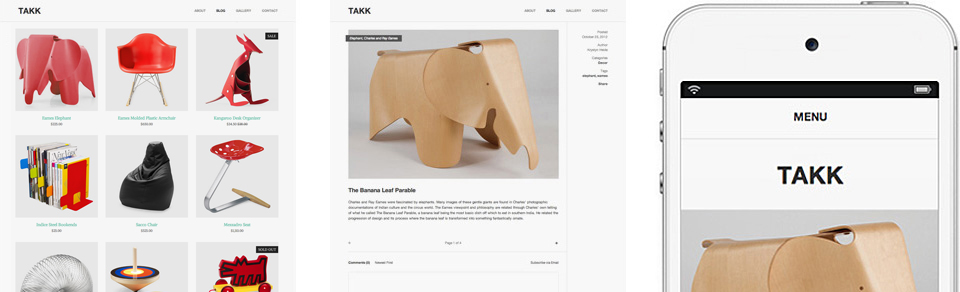Sidebar Display
Takk includes three sidebar options in the Style Editor — a left sidebar, right sidebar or no sidebar at all.
Header Display
Control the location and alignment of your logo and navigation from the Style Editor. The logo and navigation are fixed to the top of the site even after scrolling, so that links are always accessible. This feature is optional, and can be disabled in the Style Editor.
Commerce Ready
Currently available in the U.S. and Canada, the Squarespace e-commerce system seamlessly integrates into the Takk template design.
Responsive Design
Your site will resize to fit any screen, with a maximum width set by the Style Editor. If you prefer to disable the unique mobile display, you can easily do so in Settings.
Using Squarespace
Check out the Knowledge Base or step-by-step workshops for help topics, or chat directly with a support specialist for immediate answers to your questions.